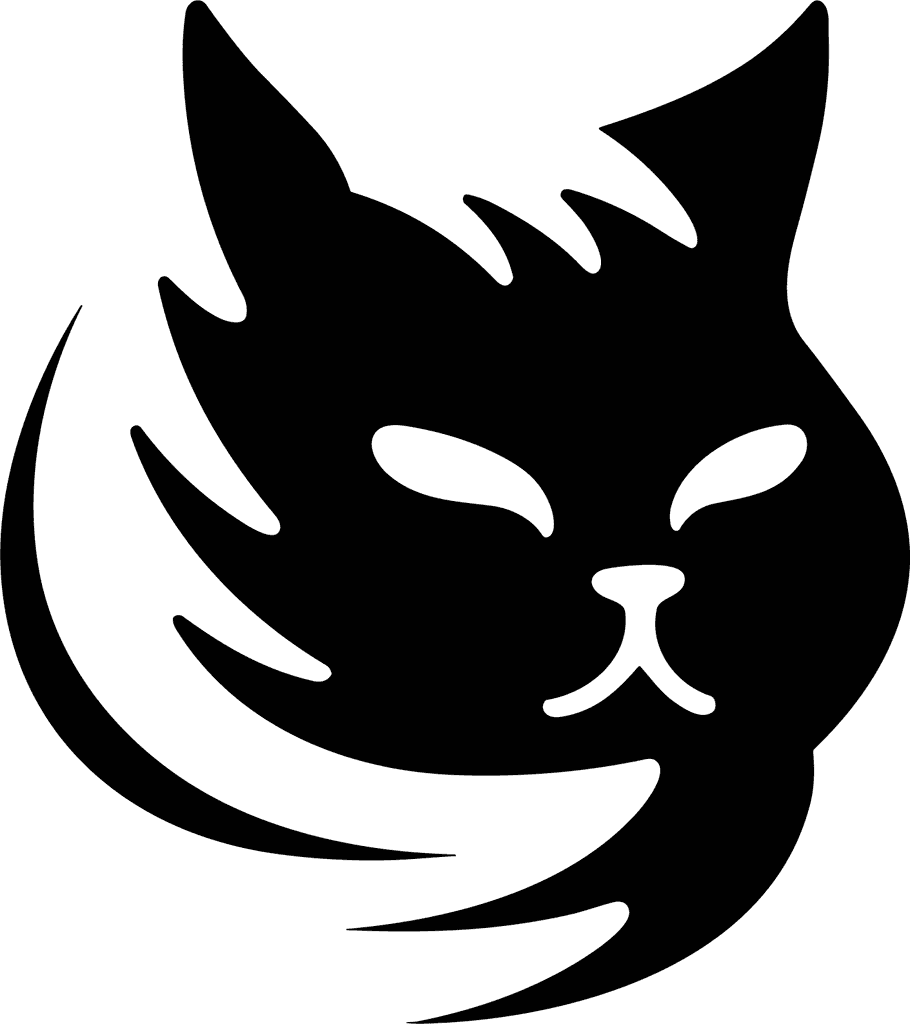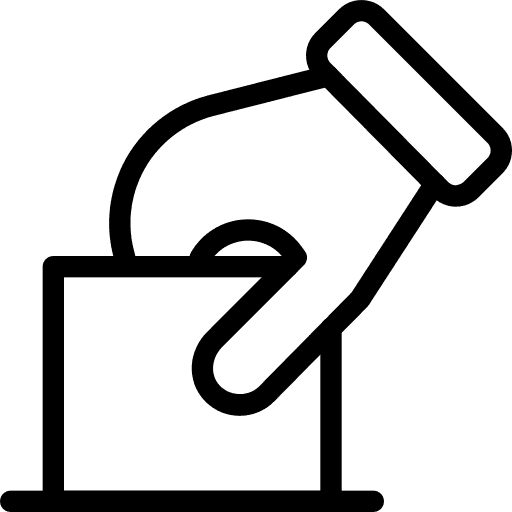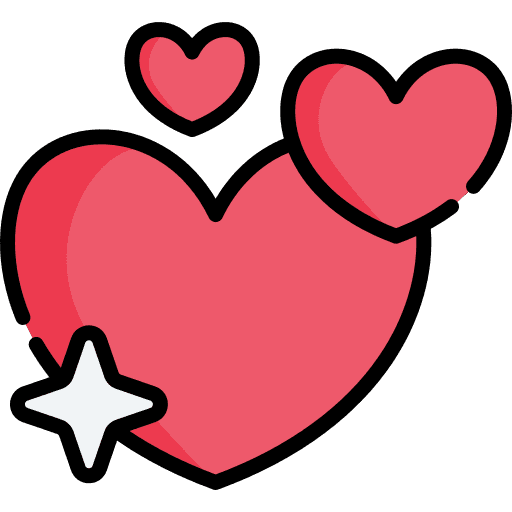Save to Notion
Just use HTTP node to save the output to Notion.
Just use HTTP node to save the output to Notion.
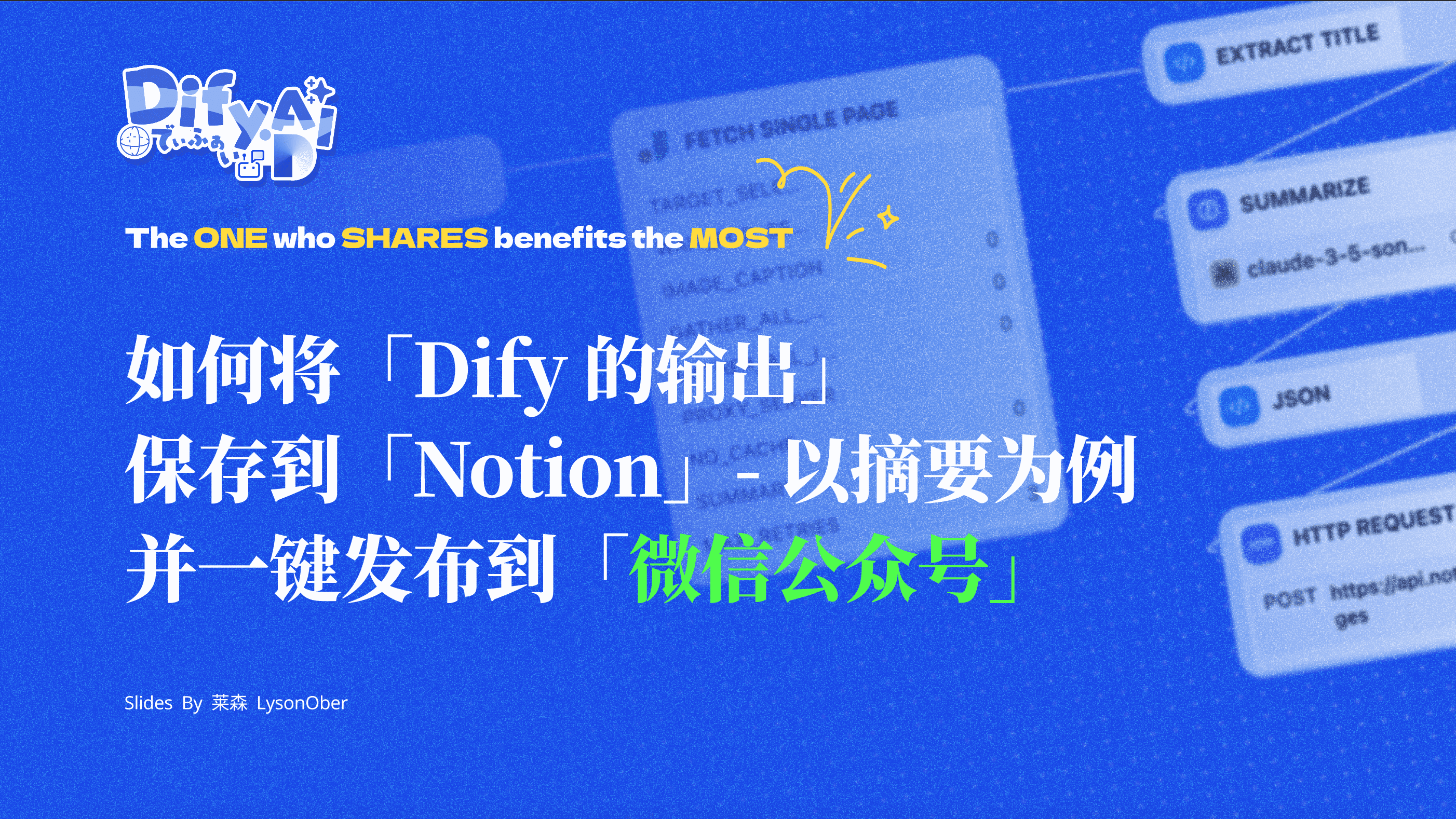
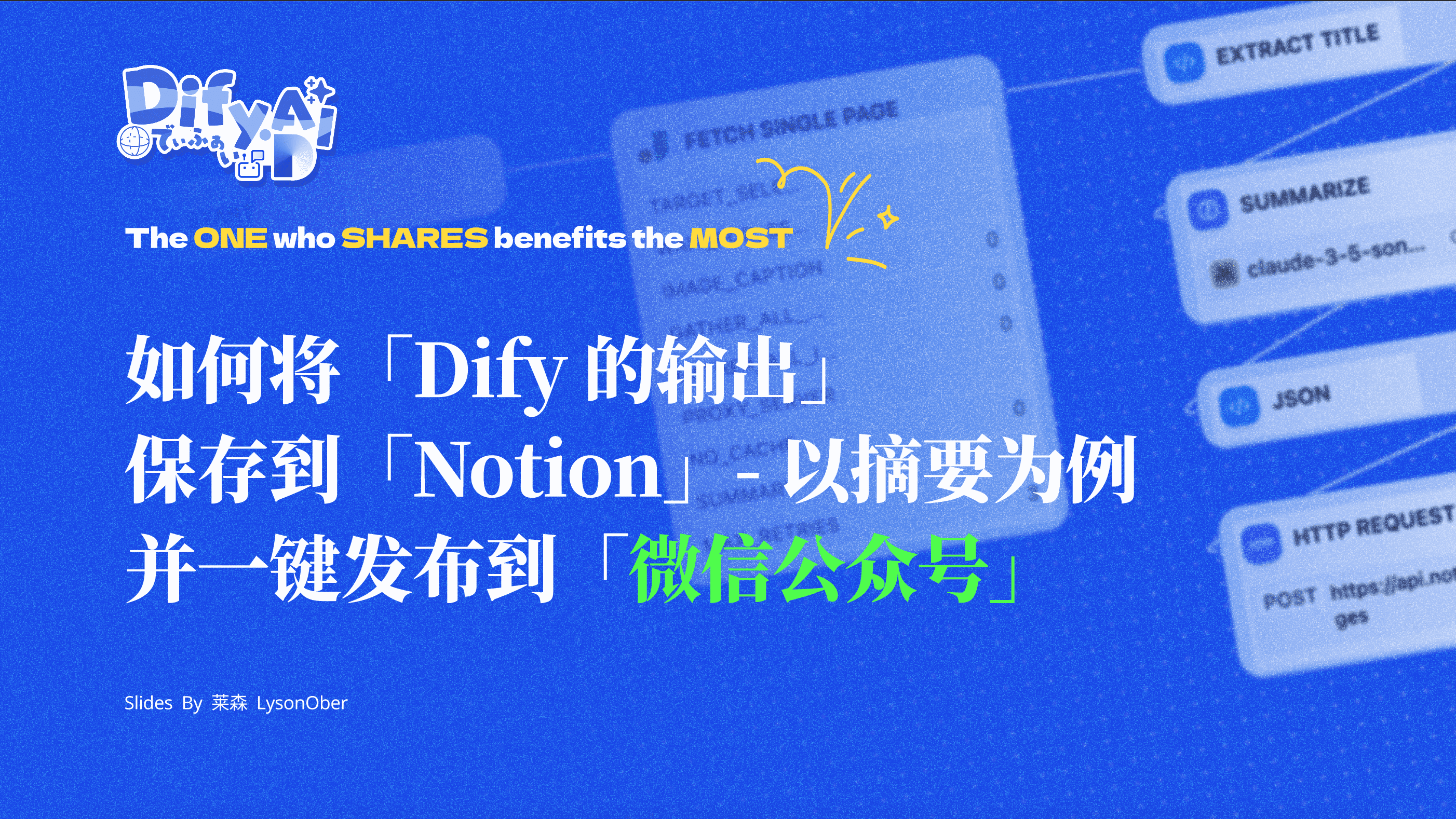
Sponsor


Related Tutorial
🍃 Nothing Here Now ~
🍃 Nothing Here Now ~
🍃 Nothing Here Now ~
Subscribe to our newsletter 🤩
We regularly list new indie products & makers. Get them in your inbox!
We regularly list new indie products & makers. Get them in your inbox!
We regularly list new indie products & makers. Get them in your inbox!