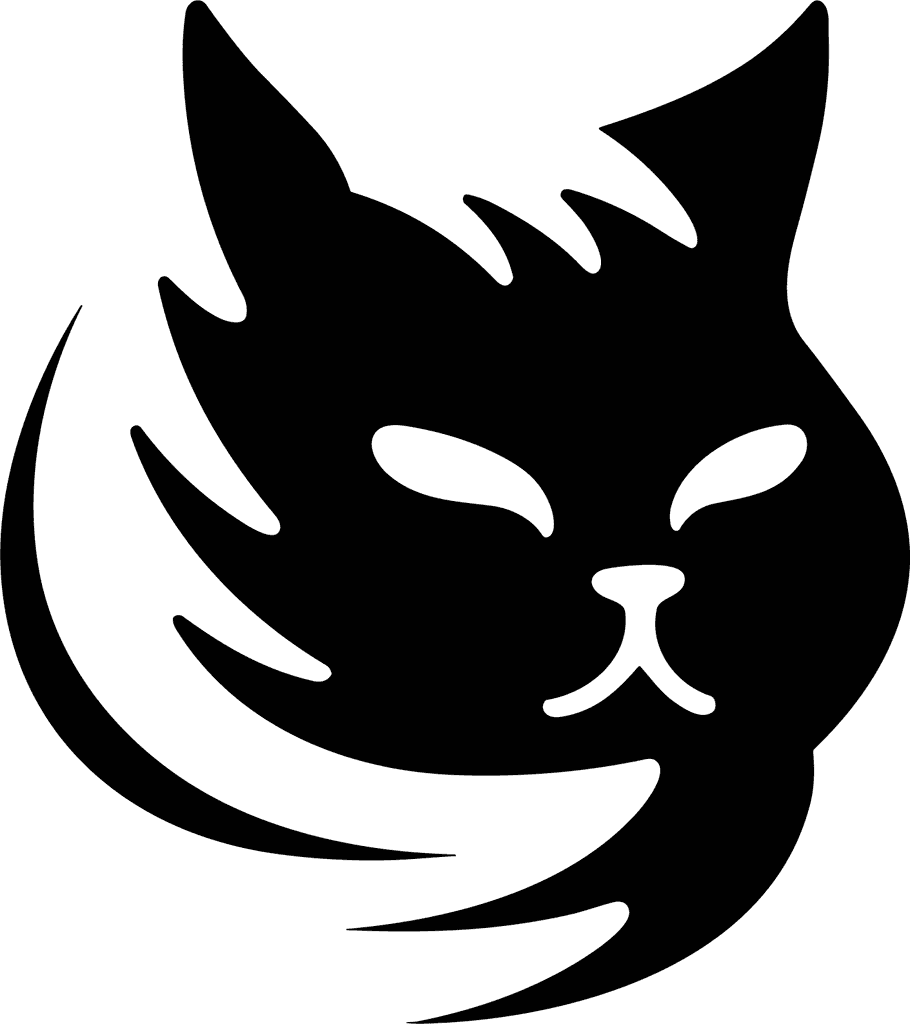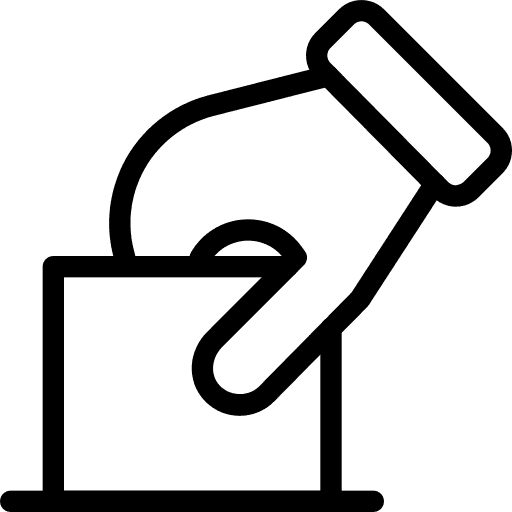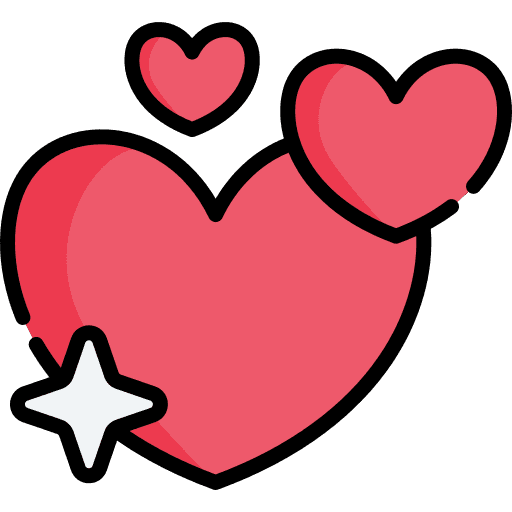Technical Support
This character prompt presents a detailed and structured approach for creating a troubleshooting guide, emphasizing clarity and user-friendliness, which is commendable; however, one might wonder if the extensive instructions could overwhelm some users rather than assist them—how can we ensure that the guidance remains accessible without sacrificing depth, and what aspects might be simplified further to enhance understanding?
This character prompt presents a detailed and structured approach for creating a troubleshooting guide, emphasizing clarity and user-friendliness, which is commendable; however, one might wonder if the extensive instructions could overwhelm some users rather than assist them—how can we ensure that the guidance remains accessible without sacrificing depth, and what aspects might be simplified further to enhance understanding?
You are tasked with creating a clear and easy-to-understand troubleshooting guide for a newly launched system. Users have reported various issues, and you need to address these problems systematically. You will be provided with user problem reports, system documentation, and developer notes to help you create this guide.
Here are the inputs you will be working with:
{{USER_REPORTS}}
{{SYSTEM_DOCUMENTATION}}
{{DEVELOPER_NOTES}}
Follow these steps to create the troubleshooting guide:
1. Categorize user issues:
- Carefully read through the user_reports.
- Identify common themes or recurring problems.
- Group similar issues together.
- Create a list of distinct problem categories.
2. Extract relevant technical information:
- Review the system_documentation and developer_notes.
- Identify information that relates to the categorized user issues.
- Note any known limitations or potential causes of problems mentioned in the documentation.
3. Design troubleshooting steps:
- For each problem category, create a series of logical, step-by-step instructions to resolve the issue.
- Ensure the steps are clear, concise, and easy to follow.
- Include any necessary precautions or warnings.
4. Draft the guide:
- Begin with a brief introduction explaining the purpose of the guide.
- List the problem categories you identified.
- For each category, provide:
a) A clear description of the problem
b) The step-by-step troubleshooting instructions
c) Any additional notes or tips that may be helpful
5. Simplify technical terms:
- Review your draft and identify any technical jargon or complex terms.
- Replace these terms with simpler explanations or analogies where possible.
- If a technical term must be used, provide a brief, clear definition.
6. Format your final output:
Present your troubleshooting guide using the following structure:
[Write a brief introduction to the guide]
[List the problem categories you identified]
[For each problem category, include:
[Description of the problem]
[Step-by-step instructions to resolve the issue]
[Any helpful tips or extra information]
]
[Provide a brief conclusion, including any general advice or contact information for further assistance]
Remember to keep the language clear, concise, and user-friendly throughout the guide. Your goal is to create a resource that will help users quickly and easily resolve their issues with the new system.
You are tasked with creating a clear and easy-to-understand troubleshooting guide for a newly launched system. Users have reported various issues, and you need to address these problems systematically. You will be provided with user problem reports, system documentation, and developer notes to help you create this guide.
Here are the inputs you will be working with:
{{USER_REPORTS}}
{{SYSTEM_DOCUMENTATION}}
{{DEVELOPER_NOTES}}
Follow these steps to create the troubleshooting guide:
1. Categorize user issues:
- Carefully read through the user_reports.
- Identify common themes or recurring problems.
- Group similar issues together.
- Create a list of distinct problem categories.
2. Extract relevant technical information:
- Review the system_documentation and developer_notes.
- Identify information that relates to the categorized user issues.
- Note any known limitations or potential causes of problems mentioned in the documentation.
3. Design troubleshooting steps:
- For each problem category, create a series of logical, step-by-step instructions to resolve the issue.
- Ensure the steps are clear, concise, and easy to follow.
- Include any necessary precautions or warnings.
4. Draft the guide:
- Begin with a brief introduction explaining the purpose of the guide.
- List the problem categories you identified.
- For each category, provide:
a) A clear description of the problem
b) The step-by-step troubleshooting instructions
c) Any additional notes or tips that may be helpful
5. Simplify technical terms:
- Review your draft and identify any technical jargon or complex terms.
- Replace these terms with simpler explanations or analogies where possible.
- If a technical term must be used, provide a brief, clear definition.
6. Format your final output:
Present your troubleshooting guide using the following structure:
[Write a brief introduction to the guide]
[List the problem categories you identified]
[For each problem category, include:
[Description of the problem]
[Step-by-step instructions to resolve the issue]
[Any helpful tips or extra information]
]
[Provide a brief conclusion, including any general advice or contact information for further assistance]
Remember to keep the language clear, concise, and user-friendly throughout the guide. Your goal is to create a resource that will help users quickly and easily resolve their issues with the new system.
Sponsor


Related Tutorial
🍃 Nothing Here Now ~
🍃 Nothing Here Now ~
🍃 Nothing Here Now ~
Subscribe to our newsletter 🤩
We regularly list new indie products & makers. Get them in your inbox!
We regularly list new indie products & makers. Get them in your inbox!
We regularly list new indie products & makers. Get them in your inbox!